Lightweight visual finite state machine (For Unity)
A downloadable state-machine
The Lightweight Visual Finite State Machine Plugin is a streamlined, programmer-focused tool designed to simplify the creation and management of state machines in Unity. Unlike traditional state machine tools that rely heavily on intricate graphical representations and complex node connections, this plugin offers a minimalist, code-centric approach, removing unnecessary visual clutter while retaining robust functionality.
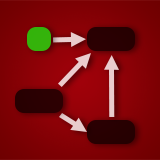
Key Features
1. Code-First Design Philosophy
Ideal for developers who prefer coding over managing visual graphs.
Focus on writing clean, maintainable, and extensible state logic.
2. Lightweight and Minimalist
Strips away complicated lines, unnecessary graphics, and visual distractions.
Optimized for performance and simplicity.
3. Seamless Unity Integration
Fully integrated with Unity’s editor, allowing effortless resource creation and state management.
Automatic generation of code and assets based on your configurations.
4. State Management Made Easy
Create states and their handlers directly from the Unity editor.
Default and custom states can be set in seconds using an intuitive workflow.
5. Optimized Performance
Includes `GetComponentAndCache` functionality to reduce runtime overhead.
Designed to handle complex game flows, scene transitions, AI decisions, and more with minimal performance impact.
---
Why Choose This Plugin?
State machines are a cornerstone of game development, often used for managing game flow, AI behavior, UI states, and more. However, many existing tools can be overly graphical and cumbersome, distracting programmers from writing efficient code.
The Lightweight Visual Finite State Machine Plugin strikes a perfect balance between visual assistance and code-driven workflows. By focusing on simplicity and functionality, it empowers programmers to design scalable, maintainable systems without being bogged down by unnecessary graphical complexities.
---
Use Cases
The Lightweight Visual Finite State Machine Plugin has been a cornerstone of my game development workflow, driving significant improvements in efficiency and scalability. I’ve implemented this plugin in 12 of my games, leading to faster development cycles, smoother state management, and reduced debugging overhead. Here’s a glimpse of how it has powered various gameplay scenarios in my published projects:
Endless Island TowerDefense-TD
---
Why Programmers Love It
Focus on Code, Not Art: Removes the need for intricate line-drawing and over-complicated visual editors.
Quick Setup: A few clicks in the editor, and you’re ready to start coding your logic.
Efficient Workflow: Automatically generate necessary assets and handlers, so you spend more time writing logic and less time configuring files.
---
What Makes It Unique?
Minimal Graphics: Reduces editor clutter by focusing on essentials.
Customizable States: Define your state names and namespaces with ease.
Real-World Examples: Includes a demo showcasing real-world applications for inspiration.
---
Pricing and Support
Available now on the itch!
We provide full documentation, example projects, and responsive support to help you get started quickly.
For any issues or feedback, feel free to contact us through our itch support page.
---
Get Started Today
Whether you’re managing complex game logic, AI behaviors, or UI transitions, the Lightweight Visual Finite State Machine Plugin is your ultimate tool for building reliable, scalable systems in Unity. Its simplicity, combined with powerful functionality, makes it a must-have for developers who value performance and code clarity.
Take your game development workflow to the next level—download the plugin now!
| Updated | 25 days ago |
| Status | Released |
| Category | Tool |
| Author | Xf68 Game Studio |
| Tags | AI Generated, beharvour-ai, coding, fsm, Game Design, state-machine, tool, Unity, unity-plugin |
Purchase
In order to download this state-machine you must purchase it at or above the minimum price of $4.99 USD. You will get access to the following files:
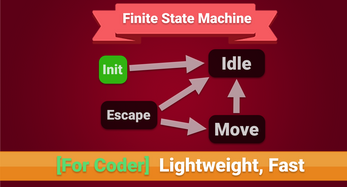
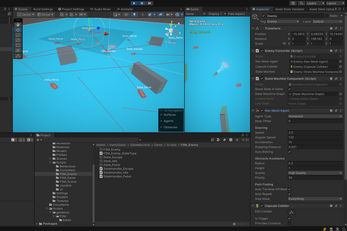
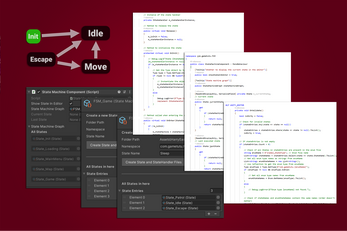
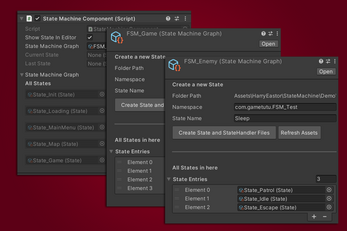
Leave a comment
Log in with itch.io to leave a comment.